Ultimate Guide to Deploying eLearning Courses with Adobe Captivate 2023
Business and Professional
May 23, 2024
Welcome to our in-depth guide on deploying and evaluating eLearning courses using Adobe Captivate 2023. With its robust features and user-friendly interface, Captivate 2023 has become a go-to tool for instructional designers and educators aiming to create engaging and interactive online learning experiences. In this blog, we’ll walk you through the essential steps for successfully deploying your course and evaluating its effectiveness.
Step 1: Preparing Your eLearning Content
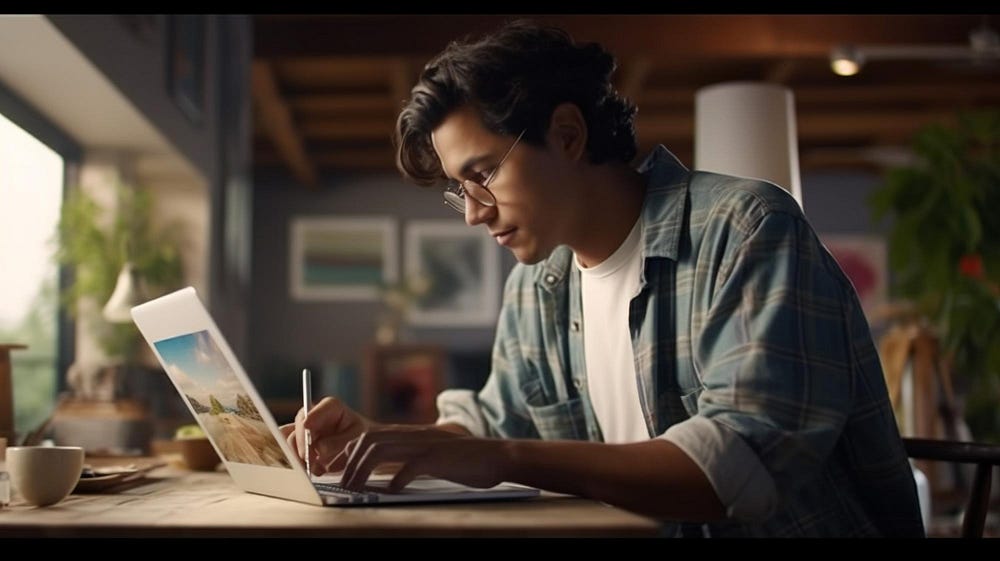
Before you begin the deployment process, ensure your content is polished and ready. Here are a few key considerations:
- Content Review: Ensure all instructional materials are accurate, up-to-date, and aligned with learning objectives.
- Multimedia Elements: Verify that all multimedia elements (videos, audio, images) are correctly integrated and functioning.
- Interactive Components: Check that quizzes, simulations, and other interactive elements work as intended.
Step 2: Configuring Captivate 2023 Settings
Captivate 2023 offers various settings to customize your course deployment. Key settings include:
- Responsive Design: Make sure your course is optimized for different devices, including desktops, tablets, and smartphones.
- SCORM/AICC Compliance: Ensure your course meets SCORM (Sharable Content Object Reference Model) or AICC (Aviation Industry CBT Committee) standards for compatibility with Learning Management Systems (LMS).
- Accessibility: Utilize Captivate’s accessibility features to make your course inclusive, catering to learners with disabilities.
Step 3: Publishing Your Course

Publishing in Captivate 2023 is straightforward but crucial. Follow these steps:
- Select Publish Settings: Choose the format that suits your deployment needs?—?HTML5 is widely recommended for its compatibility and responsiveness.
- Configure LMS Settings: If you’re using an LMS, set up the course properties, including the manifest file, reporting options, and learner tracking.
- Preview: Before publishing, preview your course to ensure everything works seamlessly across different devices and browsers.
Step 4: Deploying the Course
With your course published, the next step is deployment. This involves:
- Uploading to LMS: Transfer the published course package to your LMS. Follow the LMS guidelines for uploading SCORM/AICC packages.
- Testing: Conduct thorough testing to ensure the course launches, tracks, and reports accurately in the LMS environment. This step is critical to catch any issues that might impede learner progress.
- Launch: Once testing is complete and the course is verified to function correctly, launch the course for your target audience.
Step 5: Evaluating Course Effectiveness

Deploying your course is just the beginning. To gauge its success, you need to evaluate its effectiveness using the following methods:
1. Learner Feedback
- Surveys and Questionnaires: Collect feedback directly from learners about their experiences, including content clarity, engagement, and ease of use.
- Discussion Forums: Use LMS discussion boards to facilitate conversations and gather informal feedback.
2. Analytics and Reporting
- Completion Rates: Track how many learners start and complete the course.
- Assessment Scores: Analyze quiz and test scores to identify areas where learners excel or struggle.
- Engagement Metrics: Monitor metrics such as time spent on modules, interaction with multimedia elements, and participation in interactive activities.
3. Performance Improvement
- Pre- and Post-Testing: Conduct assessments before and after the course to measure knowledge gains.
- Behavioral Change: Evaluate how learners apply the knowledge gained from the course in real-world scenarios, which can be gauged through follow-up surveys or interviews.
4. Continuous Improvement
- Iterative Refinement: Use the collected data to make informed decisions about course adjustments. Regularly update content based on feedback and new developments in the subject matter.
- Feedback Loop: Establish a system for continuous feedback to keep the course relevant and effective.
Conclusion
Deploying and evaluating an eLearning course with Adobe Captivate 2023 requires careful planning and execution. By following the steps outlined in this guide, you can ensure a smooth deployment and gain valuable insights into your course’s effectiveness. Remember, the ultimate goal is to create an enriching learning experience that meets the needs of your learners.
